Faculty Services and Student Services troubleshooting
What is my username & password? (Please select appropriate link below)
I am a student
I am a member of staff
I am a former student
Where can I get help?
What do I do if I have forgotten my password? (Please select appropriate link below)
I am a student
I am a member of staff
I am a former student
What is my username & password?
Students:
The username you should use is your IT username as shown on your student ID card (see below).
The password you should use is your current IT password. This is the same login that you use for Office 365, Minerva, the new portal, VLE & IT cluster PCs.
[Return to login page]
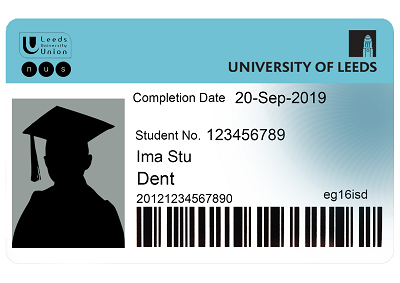
Staff:
Your username is your IT account details (sometimes referred to as your Active Directory or DS Account) which will have been issued to you if you have ever completed an IT application for a computer username (http://username.leeds.ac.uk).
This is the same login that you use for Outlook, Minerva, the new portal, VLE and the eduroam network.
[Return to login page]
The admin domain holds accounts for staff who work for central administration departments and information systems. These staff should prefix their username with admin\
To find out if you have an IT account, please contact your Departmental User Rep or IT Service Desk. Application forms for an IT Computer Username are available from IT Service Desk.
Former students:
You will login into the system using your student ID number (see image of ID card above for example of student no.).
If you have forgotten your password, Go to the 'Forgotten password' page.
[Return to login page]
Where can I get help?
You get 3 attempts to login before your account is locked. This will unlock after 30 minutes.
If you still need assistance, please contact the IT Service Desk, Tel: 0113 343 3333, Email: itservicedesk@leeds.ac.uk.
[Return to login page]
What do I do if I have forgotten my password?
Students:
Contact the IT Service Desk, Tel: 0113 343 3333, Email: itservicedesk@leeds.ac.uk.
If you wish to speak to staff in person, please take your University ID card with you.
The IT Service Desk is located on level 10, EC Stoner Building (access through Red Route).
[Return to login page]
Staff:
Contact your departmental User Rep for your username and default password.
If you have changed your password you will need to contact the IT Service Desk, Tel: 0113 343 3333, Email: itservicedesk@leeds.ac.uk.
If you wish to speak to staff in person, please take your University ID card with you.
The IT Service Desk is located on level 10, EC Stoner Building (access through Red Route).
[Return to login page]
Former students:
Go to the 'Forgotten password' page.
[Return to login page]